


You can top-up anytime, anywhere as long as you have enough e-Money in your account. See the steps below for Top-Up Airtime:

Sign In to Ongo App with Your 6 Digit Password. Tap Top-Up Airtime from the Home Screen.

Enter Mobile Number and tap any of Top-Up Amount (e.g. 1,000 Ks, 3,000 Ks, etc.) to purchase. Note if your e-Money is insufficient, other higher top-up amounts will not be shown. Tap CONFIRM to continue.

When the Top-up confirmation message appears, tap CONFIRM to complete purchase. In the event of Top-Up errors, please call Ongo customer service at 09-450 888 996/997.
Use Ongo App or go to nearby Ongo Agent to Top-Up Airtime. Watch video to learn more.