


To Buy e-Money (Cash In), simply locate your nearest Cash Agent through our Agent Locator Page. See the steps below for Cash In process:
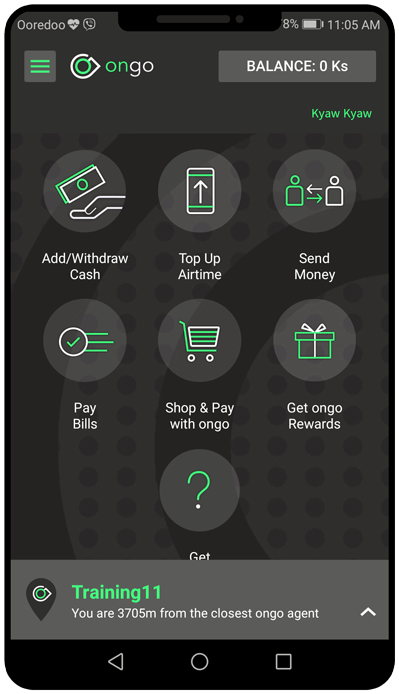
Sign In to Ongo App with Your 6 Digit Password. Tap Add/Withdraw Cash from Home screen. Tap CASH IN and enter Cash Amount. Then tap START CASH IN to continue.
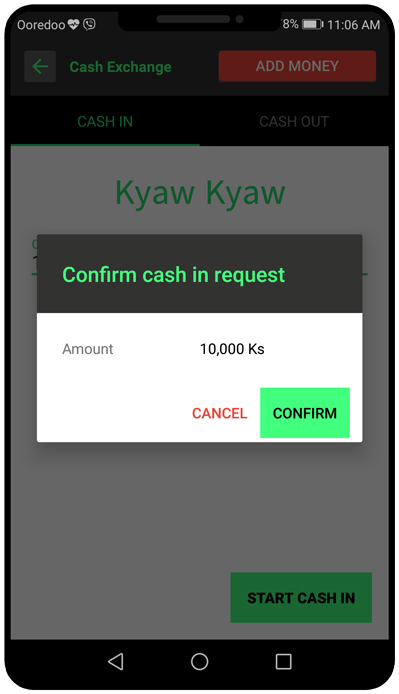
After tapping START CASH IN button, a confirmation message will appear. Check the amount and tap CONFIRM Button.
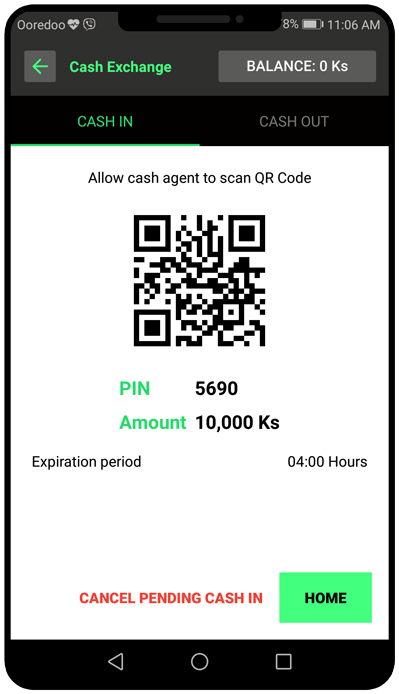
Give the One Time 4 Digit Pin or let the Cash Agent scan the QR Code. Tap HOME Button to check the BALANCE.
To Sell e-Money (Cash Out), simply locate your nearest Cash Agent through our Agent Locator Page. See the steps below for Cash Out process:
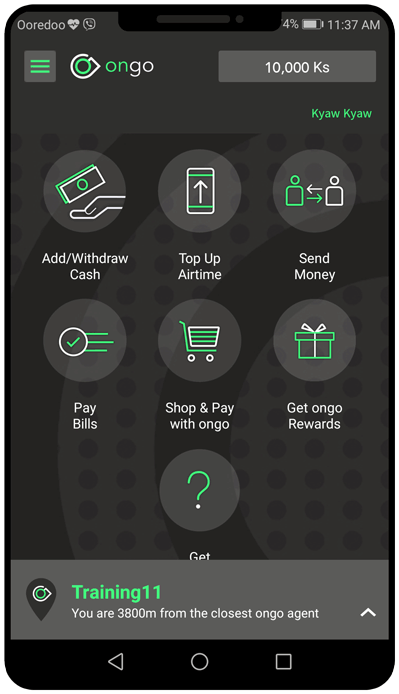
Sign In to Ongo App with 6 digit password. Tap Add/Withdraw Cash from home screen. Tap CASH OUT and enter Cash Out Amount. Then tap START CASH OUT to continue.
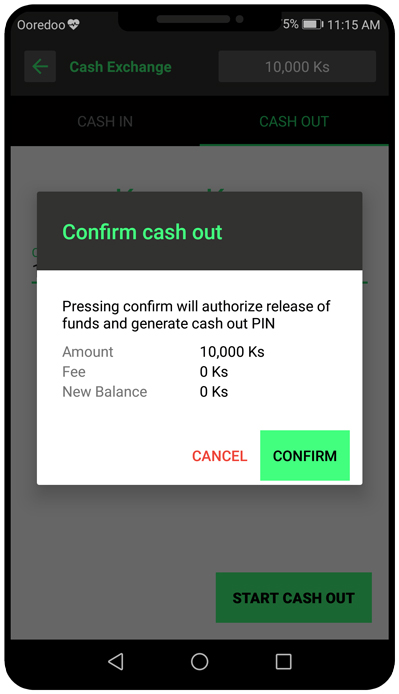
After tapping START CASH OUT button, a confirmation message will appear. Check the amount and tap CONFIRM Button.

Give the One Time 4 Digit Pin or let the Cash Agent scan the QR Code. Tap HOME Button to check the BALANCE.
Go to nearby Ongo Agents or M.O.B Branches to Cash In or Cash Out. Watch video to learn more.